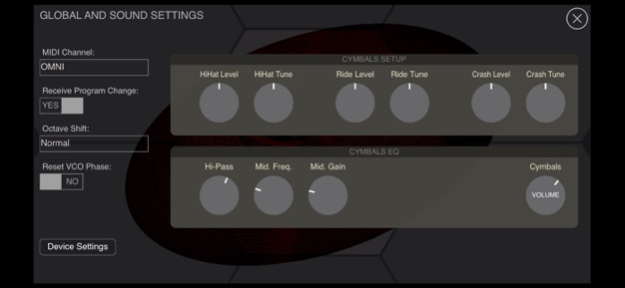Drum-80 1.1.1
Continue to app
Paid Version
Publisher Description
Please note:
1) This App comes with an AUv3 plugin extension.
2) To play the cymbal samples, a separate download (free, in-app) of ~180 MB is required. The App also works without the cymbal samples.
INSTRUMENT BACKGROUND
We all know and use electronic drums today, but at the beginning of the 80's the first electronic drums were a real novelty that revolutionized not only the sound of music of those years, but also the workflow in the recording studio. Many producers preferred to record the sound of electronic drums rather than acoustic drums because it saved time and money, avoiding having to mount microphones, find the right positions, spend hours equalizing and correcting the recorded material. With an electronic drum set it was quicker: it was enough to connect the cables and maybe find the right sound for the song, which was a perfect scenario especially for many low-cost productions, for example those of pop music.
The first electronic drums were completely analog, they generated the sounds of the drums using only a few elements such as an oscillator and a white noise generator, plus a couple of envelopes and a filter. The sound wasn't exactly realistic but it was peculiar, and perfect for creating certain sounds never heard before.
The downside was that electronic drums could only generate the sound of drums but not cymbals. For this reason, the sound of real cymbals was recorded alongside the sound of electronic drums. This kind of setup was also used live quite often. It was common to see a drummer on stage playing the typical hexagonal pads but combined with a set of real cymbals.
GSi Drum-80 reproduces that exact scenario. It contains two separate sound engines that can play at the same time. One engine recreates the sounds of the famous electronic drum module known as the Simmons SDS-V (very similar to the later SDS-8 model); at the same time, the exclusive GSi WLF Engine plays a multi-sample of real cymbals recorded exclusively for Drum-80.
Main features
- Virtual Analog Engine based on the famous SDS-V drum module
- Optional VCO phase reset
- Supports multiple outputs (one stereo mix, six individual drum synth channels, one stereo channel for Cymbals)
- Sampled Cymbal sounds (Hi-Hat, Ride, 4 Crashes, 3 Splashes) provided by the exclusive GSi WLF Engine
- Full Polyphony
- Separate section with adjustments for Cymbal sounds (tuning, leveling and EQ)
- Stereo 1176-Style Limiter
- Stereo Delay effect
- Stereo Reverb effect
- Built-in programmer with unlimited Programs
- Embedded user's manual
- Available as Stand-alone application and audio plugin (AUv3 for iPad)
- Very low CPU and RAM usage
Visit home page for audio and video demos.
Feb 8, 2024
Version 1.1.1
Added compatibility with iPhone
About Drum-80
Drum-80 is a paid app for iOS published in the Audio File Players list of apps, part of Audio & Multimedia.
The company that develops Drum-80 is Genuine Soundware. The latest version released by its developer is 1.1.1.
To install Drum-80 on your iOS device, just click the green Continue To App button above to start the installation process. The app is listed on our website since 2024-02-08 and was downloaded 8 times. We have already checked if the download link is safe, however for your own protection we recommend that you scan the downloaded app with your antivirus. Your antivirus may detect the Drum-80 as malware if the download link is broken.
How to install Drum-80 on your iOS device:
- Click on the Continue To App button on our website. This will redirect you to the App Store.
- Once the Drum-80 is shown in the iTunes listing of your iOS device, you can start its download and installation. Tap on the GET button to the right of the app to start downloading it.
- If you are not logged-in the iOS appstore app, you'll be prompted for your your Apple ID and/or password.
- After Drum-80 is downloaded, you'll see an INSTALL button to the right. Tap on it to start the actual installation of the iOS app.
- Once installation is finished you can tap on the OPEN button to start it. Its icon will also be added to your device home screen.